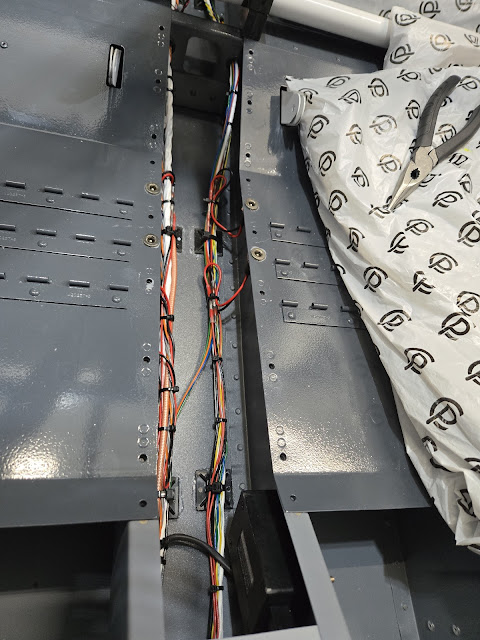I'm not sure what making a bunch of doublers equals, but it's a lot. I picked up where I left things the other day and finished the doubler for the Dynon GPS antenna. I attached nutplates to it, then back riveted it to the skin. The antenna itself (and all others) won't go on until after paint.
Next up is the Garmin GPS antenna that I'll use for the Garmin G5 and for a future IFR GPS. I don't have the Garmin GPS puck yet (it's on order), but I grabbed the bolt measurements from the install manual and laid out the doubler. It's a bigger GPS than Dynon's.
The Garmin antenna sets further back and to the other side of center than the Dynon antenna (to meet the 12 inch distance requirement).
The doubler is primed and the skins are match drilled to it. I'm waiting on some larger nutplates to arrive before I rivet it all to the skin though.
I'll be getting the two comm antennas and ADSB and transponder antennas from
Delta Pop. They use the same mounting method for all of their antennas, which makes life a little easier. Whereas the GPS antennas mount using screws, all of these other antennas have studs that are built into their bases (one center hole for the coax connector and two studs).
I went the mass production route, stacked the doublers and just drilled them all together. I left the center hole undersized for now, since it'll be easier to match drill to the skin if I can drill with a smaller twist bit (as opposed to a unibit, which is necessary to drill the 9/16" center hole in a thin skin).

A lot of people place the ADSB and transponder antennas directly behind the baggage bulkhead at the outside edges of the floor. Dynon requires that these antennas be placed at least 24" apart. If I put each antenna right up against the lateral J channel, I can just barely meet the requirement. The problem with that is that the floor starts to curve before it gets to that J channel. It's not impossible to deal with (I had to bend all of the upper skin doublers a little), but it would be far, far easier to put the doublers on flat skin. I don't love the fact that the distance is at Dynon's bare minimum either. Since the antennas are small and on the bottom, I'm not all that concerned about symmetry. That ship has sailed already with the GPS antennas anyway. I decided that it would be much easier to mount the ADSB antenna up by the baggage bulkhead and the transponder antenna further aft behind the next bulkhead. This easily meets the separation requirement and provides flat surfaces as well. The locations below are just general locations. I still need to figure out the exact positioning.

That skin behind that aft bulkhead is a little less stiff and is known to be a spot that sometimes oil cans in flight. Putting a doubler in the middle of the skin with no other tie in to structure could cause cracking (unlikely, but possible), so I'm going to put the doubler right up against the bulkhead and tie them together with a piece of thin angle.
The last doubler I need is for the ELT antenna. This is a much smaller antenna, so doesn't need much support. The common approach is to use a small, circular doubler located by one of the aft bulkheads. I have to say, it's a little nerve wracking drilling a ton of holes in the skins!